
ColorOne
Professional Color Picking and Palette Management
Precision, speed, and organization for creative professionals. Extract colors from your screen, generate harmonious palettes, and organize your color collections with pixel-perfect accuracy.
Compatible with macOS 10.15 and later • Free to download
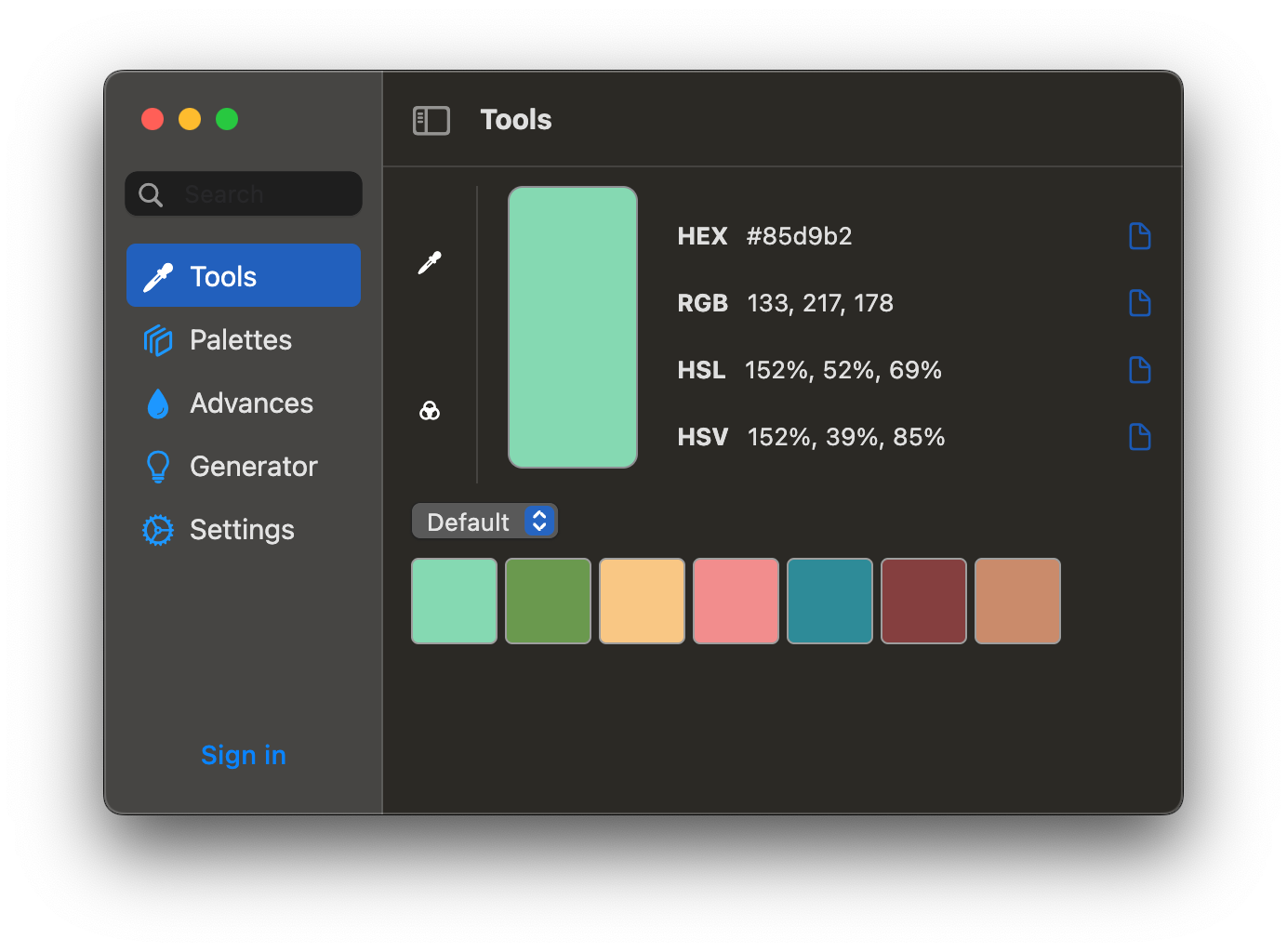
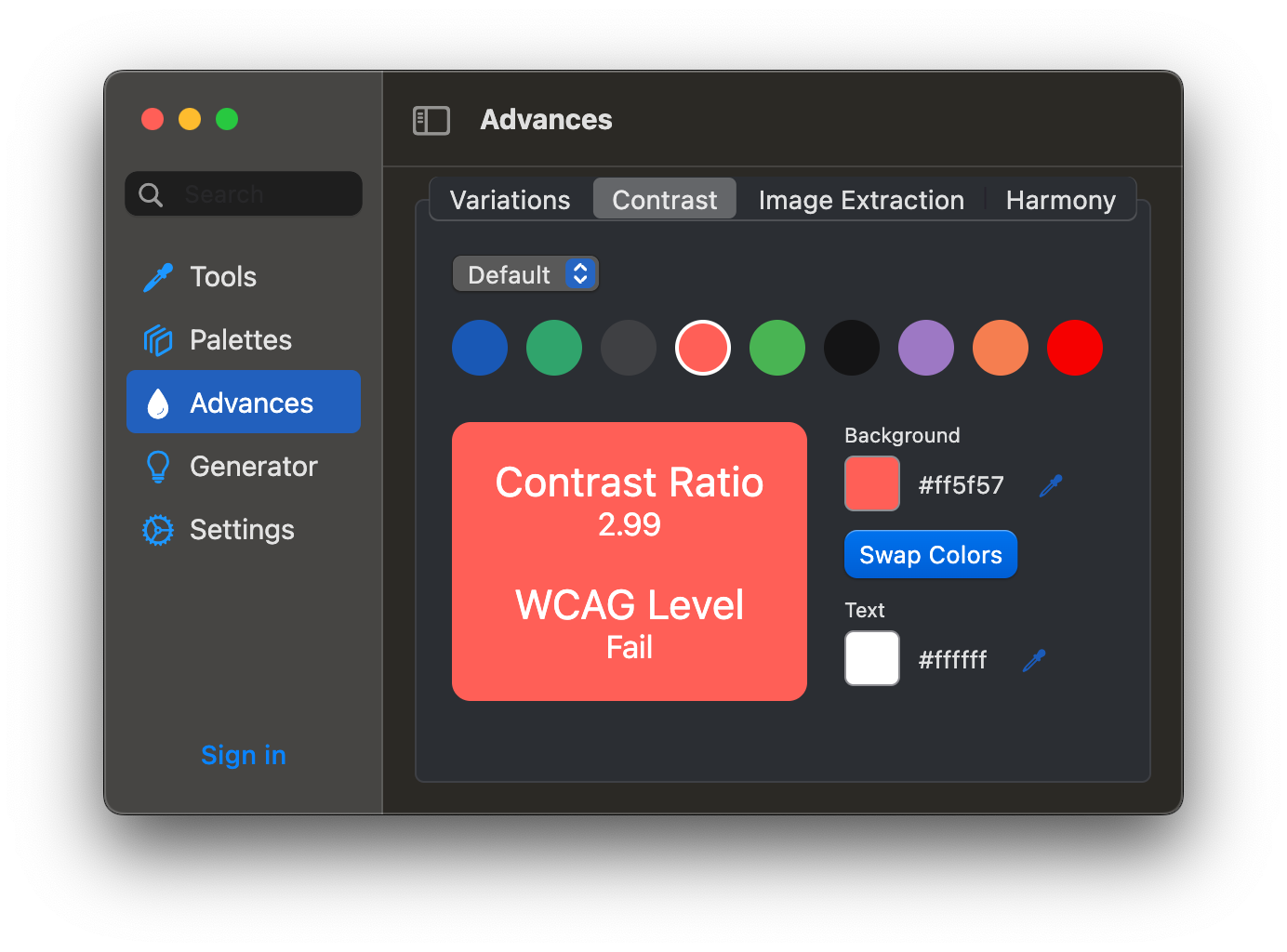
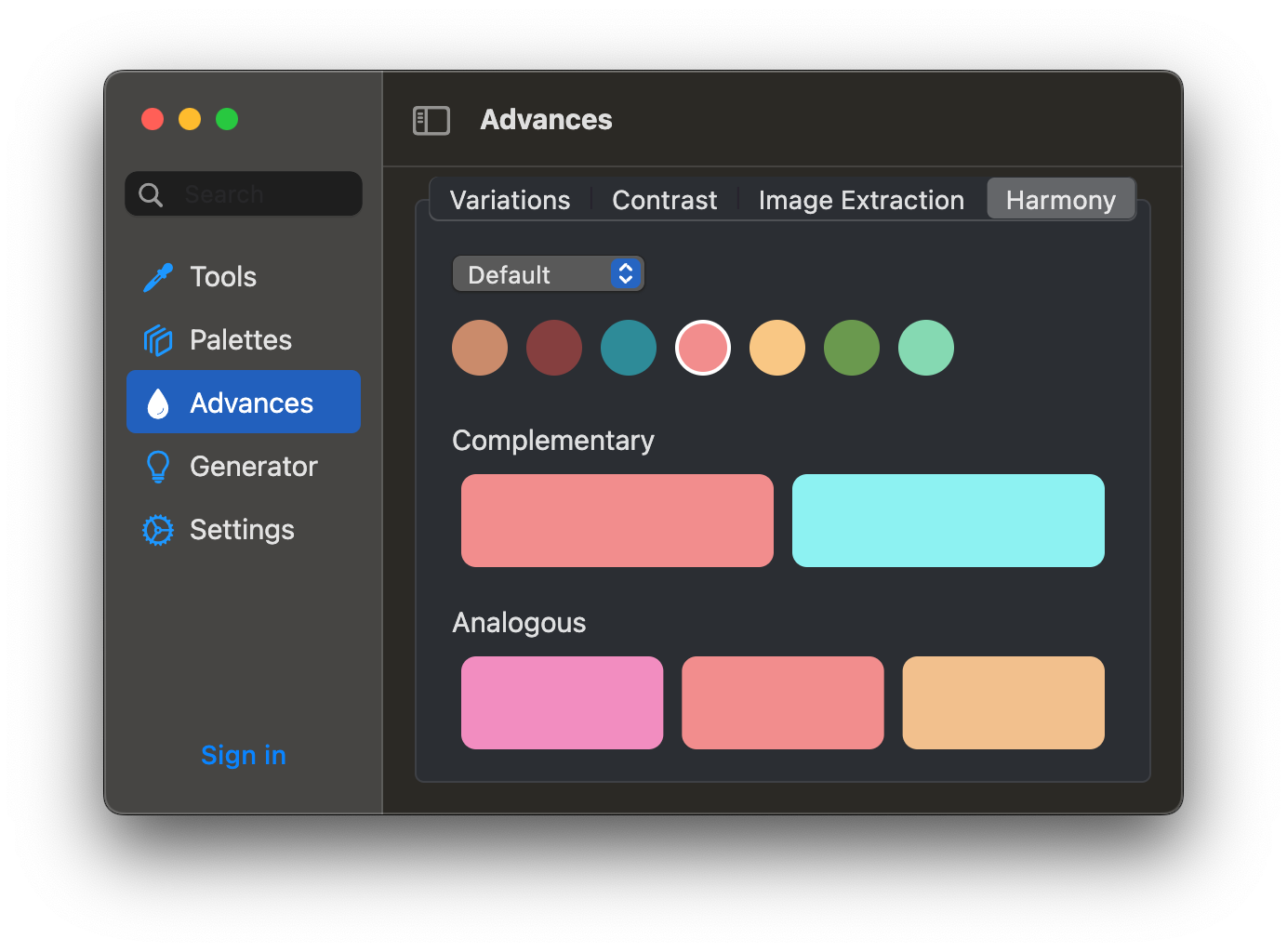
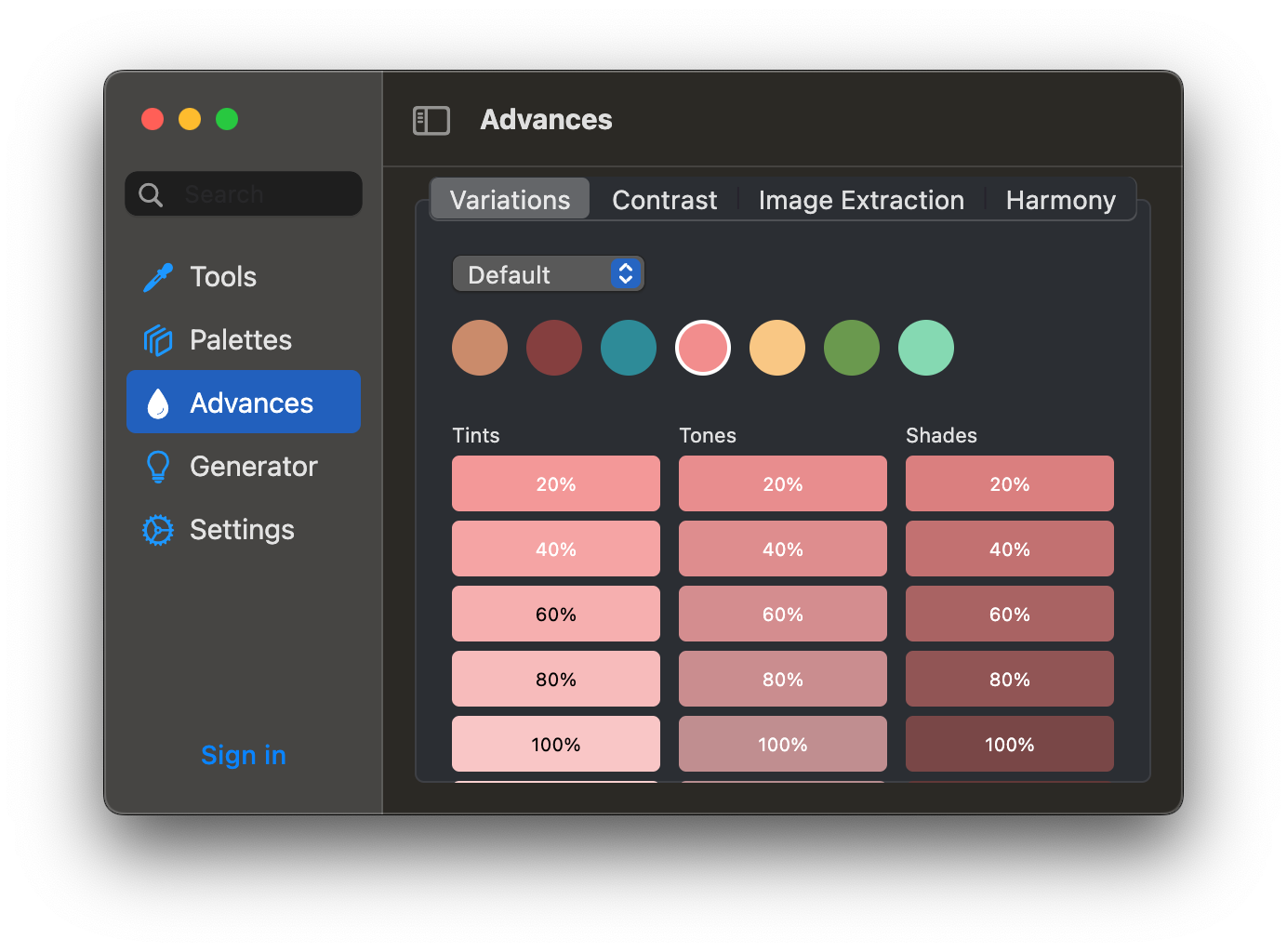
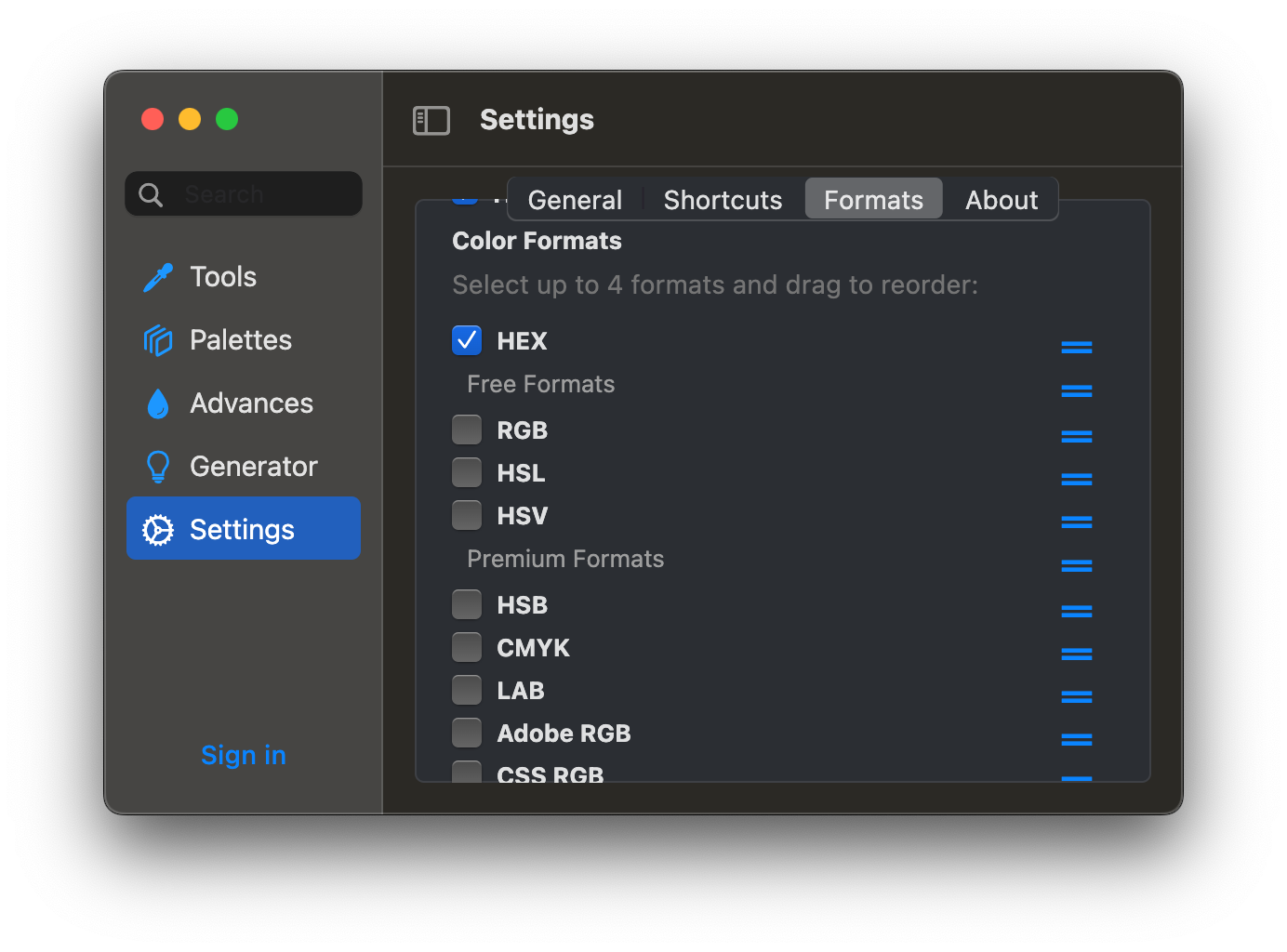
Powerful Features
Everything you need for professional color management
Advanced Color Picking
Precision eyedropper tool that allows you to pick colors from anywhere on your screen with a magnifying glass for pixel-perfect selection.
Palette Management
Create, save, and organize multiple color palettes for different projects. Keep your colors organized and easily accessible.
Multi-Format Display
View colors in various formats (HEX, RGB, HSL) with easy copying functionality. Perfect for developers and designers alike.
Advanced Color Tools
Generate color harmonies, variations, check contrast for accessibility, and extract colors from images with ease.
Cloud Synchronization
Sync your palettes across devices when signed in. Never lose your carefully crafted color schemes again.
System Integration
Run in the background with system tray access for quick color picking whenever inspiration strikes.
Cross-Platform Support
Available primarily on macOS with support for other platforms coming soon. Work seamlessly across your devices.
AI-Assisted Generation
Premium feature that uses AI to suggest complementary colors and generate complete palettes based on your preferences.
Explore Beautiful Color Palettes
Find inspiration for your next design project
Ocean Breeze
Calming blues and teals inspired by the sea
Forest Hike
Rich natural greens and earthy tones
Berry Smoothie
Vibrant purple and pink berry-inspired palette
Desert Sunset
Warm oranges and reds of a desert evening
Urban Chic
Modern grays with vibrant accent colors
Autumn Walk
Rich fall colors inspired by autumn leaves
Cosmic Dreams
Deep space-inspired colors with ethereal accents
Ocean Breeze
Calming blues and teals inspired by the sea
Forest Hike
Rich natural greens and earthy tones
Berry Smoothie
Vibrant purple and pink berry-inspired palette
Desert Sunset
Warm oranges and reds of a desert evening
Urban Chic
Modern grays with vibrant accent colors
Autumn Walk
Rich fall colors inspired by autumn leaves
Cosmic Dreams
Deep space-inspired colors with ethereal accents
Extract Colors from Images
Our tool can automatically generate palettes from your favorite images
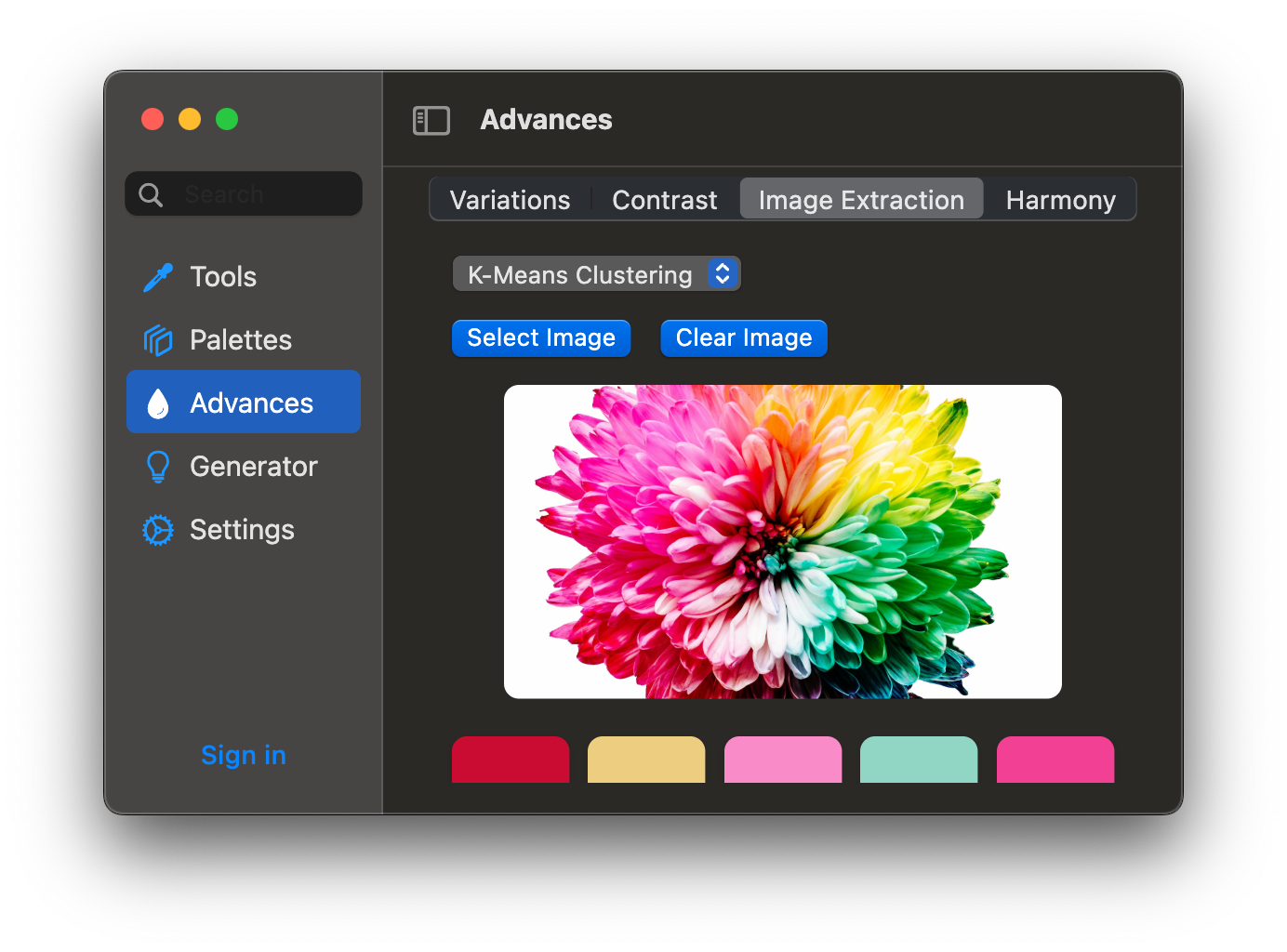
Choose Your Plan
Start free and upgrade when you need more power
Free
Essential color picking tools for everyday use
Premium
Professional color tools for serious designers
Start with the free version and upgrade anytime.
What Our Users Say
Join thousands of designers who trust ColorOne for their color management needs
As a graphic designer, this tool has been invaluable. The color name suggestions help me communicate better with clients, and the palette management system keeps all my projects organized.
Sarah Johnson
Senior Designer, Creative Studio
The precision eyedropper tool is amazing. I can grab colors from anywhere on my screen with pixel-perfect accuracy. This has become an essential part of my workflow.
David Chen
UI/UX Designer, TechVision
I love the cloud sync feature. I can start working on my Mac at the office and continue seamlessly at home. The AI palette suggestions have also saved me hours of work.
Michael Rodriguez
Freelance Illustrator, Self-employed
Frequently Asked Questions
Everything you need to know about ColorOne
Still have questions? Contact us at contact@colorone.site
Ian Tran
Founder of ColorOne
A Note from the Founder
As a designer and developer, I've always been frustrated with the limitations of existing color picker tools. I found myself switching between multiple applications to accomplish what should be a simple task.
That's why I created ColorOne - to combine precision color picking, intelligent palette management, and advanced color tools in one seamless application. Every feature has been carefully designed with the creative professional's workflow in mind.
Whether you're designing a website, creating digital art, or developing a brand identity, I believe ColorOne will become an essential part of your toolkit. Our team is constantly working to improve the app based on user feedback, and we have an exciting roadmap of new features planned.
I hope you find ColorOne as useful as I do in your creative journey. Feel free to reach out with any feedback or suggestions - we're building this for you!
Experience the easiest way to pick, organize, and name colors
Join thousands of designers and developers who use ColorOne to streamline their creative workflow
Compatible with macOS 10.15 and later • Always free to start